Step 3 - In emsCharts, configure the Chart tab
This step turns on the ability to import a case on page 8 of the chart.
- Click Configuration, then the Chart tab.
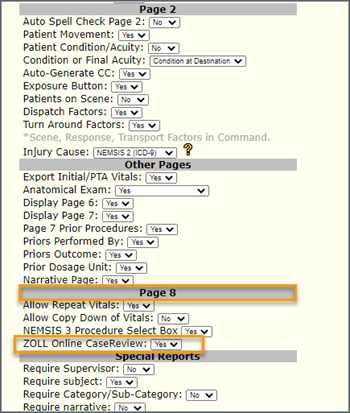
- Scroll down and look on the right side, under the Page 8 heading, for ZOLL Online CaseReview. Change this feature to ‘Yes’.
- Click Save.
If you are done with steps 1 - 3, configure your ZOLL devices.